YouTube Thumbnail Downloader: Everything You Need to Know
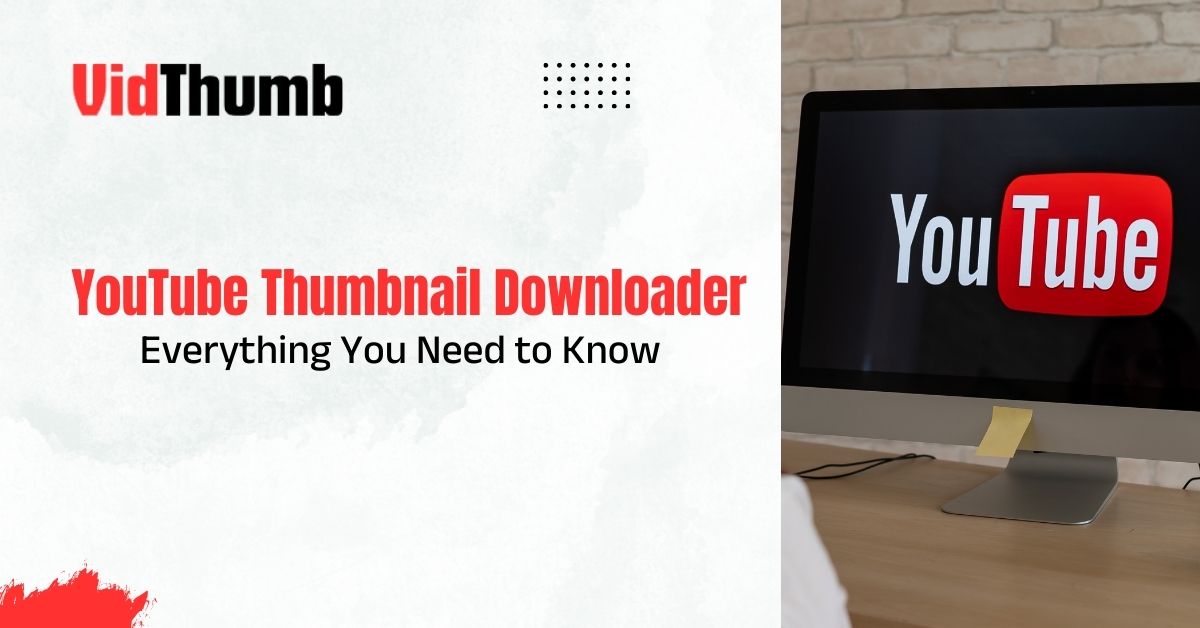
Easily download high-quality YouTube thumbnails with a YouTube Thumbnail Downloader. Learn how to save thumbnails for content creation, marketing, and design projects quickly and securely.
Have you ever been drawn in by the thumbnail of a YouTube video and wished you could keep that picture? Now you can! You may quickly download any video’s thumbnail with a YouTube Thumbnail Downloader by simply clicking on it.
If you’re a content developer, marketer, or just someone who wants to use that eye-catching image for a project, this tool is essential to have in a collection of online tools.
This blog explains how a YouTube Thumbnail Downloader functions, why it’s useful, and how it can simplify your life.
What is a YouTube Thumbnail Downloader?
A YouTube Thumbnail Downloader is a straightforward yet effective tool that lets you save any YouTube video’s thumbnail image. Typically, these thumbnails provide a visually appealing preview of the video’s content.
You can easily capture the image with a YouTube Thumbnail Downloader and utilize it for both personal and professional purposes.
With only a few clicks, anyone may easily access and store thumbnails due to these frequently free, fast, and user-friendly solutions.
A thumbnail downloader can save you a great deal of time and work, regardless of whether you’re a YouTube creator who wants to save a collection of thumbnails for later use or someone who needs the image for a particular project.
Why Use a YouTube Thumbnail Downloader?
A YouTube Thumbnail Downloader could be helpful for a number of reasons:
Content Creation: You should keep thumbnails for reference or inspiration when you’re making YouTube videos. A thumbnail may occasionally be utilized in social networking posts, blog entries, or advertising materials.
Marketing and Branding: YouTube marketing requires the use of thumbnails. They aid in drawing attention to and views for videos. A good thumbnail may give you precise, sharp images that you can use in your campaigns to advertise videos on various platforms.
Graphic Design Projects: Designers might use these thumbnails for digital art, websites, or promotional items. When you download a high-quality thumbnail, you can work with a clear, sharp image.
Learning and Research: Downloading several video thumbnails might be a terrific way to learn about different styles and strategies if you’re studying YouTube content creation or design.
How Does a YouTube Thumbnail Downloader Work?
A YouTube Thumbnail Downloader is easy to use and straightforward. Here’s how you can achieve it:
Find the YouTube Video URL: First, find the YouTube video you wish to use as the thumbnail. The URL of the video can be copied from the address bar.
Paste the URL into the Downloader: Open a YouTube Thumbnail Downloader Online application or webpage. Enter the copied video URL in the website’s designated field.
Download the Thumbnail: After you paste the URL, the program will automatically extract the video’s thumbnail. You can frequently download thumbnails in a variety of sizes, including HD thumbnails, for photos of superior quality.
Save the Image: Upon clicking the download button, the thumbnail will be saved to your device and ready for use whenever you need it!
The Power of High-Quality Thumbnails
The quality of the image you wish to download may vary depending on the YouTube Thumbnail Downloader HD you are using. Choosing the highest quality available is crucial for anyone searching for higher-resolution photos, mainly for marketing or business uses.
Thumbnails in high definition are perfect for:
Posts on social media where interaction depends on clean, clear photographs.
Advertising initiatives that need outstanding images for blog postings, advertisements, and promotions.
Work in graphic design where accuracy and clarity are crucial.
Choosing the highest quality guarantees that your thumbnails will stand out from the crowd and appear professional.
Benefits of Using a YouTube Thumbnail Downloader Online
Using a YouTube Thumbnail Downloader Online is now quicker and easier than ever due to the development of online solutions. No software needs to be installed or downloaded on your device. You can get started with just an internet connection! Here are a few main advantages:
No Installation Needed: To access the downloading tool, use your browser.
Quick and Easy: You may easily download thumbnails with a few clicks.
Free to Use: Since a lot of internet thumbnail downloaders are free, anyone can use them.
Instant Access: You can obtain the necessary thumbnail at any time.
Wrap Up
VidThumb is a trustworthy and user-friendly platform for downloading YouTube video thumbnails. VidThumb is a reliable solution for quickly downloading any YouTube video thumbnail in a variety of formats, including high-quality photos. VidThumb has you covered for both standard and high-definition images.
With VidThumb, you can easily and quickly get the thumbnails you require. This platform speeds up and simplifies the process of producing digital content. The next time you need a YouTube thumbnail, you can rely on VidThumb to provide you with high-quality photos with a few clicks!
Start using VidThumb immediately to experience the most straightforward online way to obtain YouTube thumbnails.
FAQs
1. How do I save high-quality YouTube thumbnails?
Right-click the thumbnail image, choose “Open image in the new tab,” and download the larger image immediately to save high-quality thumbnails.
2. Are there rules for YouTube thumbnails?
Yes, YouTube mandates that thumbnails adhere to community standards, be visually appropriate, and not be deceptive. They shouldn’t breach copyrights or contain obscene material.
3. What files does YouTube accept for thumbnails?
YouTube supports the JPG, PNG, GIF, BMP, and TIFF formats. The picture should be 1280×720 pixels and less than 2MB in size.
4. Why do YouTubers change thumbnails?
To increase click-through rates, experiment with alternative looks, or rebrand content, YouTubers alter their thumbnails. More interesting or relevant thumbnails can draw in more visitors.
5. Do thumbnails increase YouTube views?
Yes, engaging and relevant thumbnails can significantly boost YouTube views. An attention-grabbing thumbnail increases the likelihood that viewers will click on the video.

